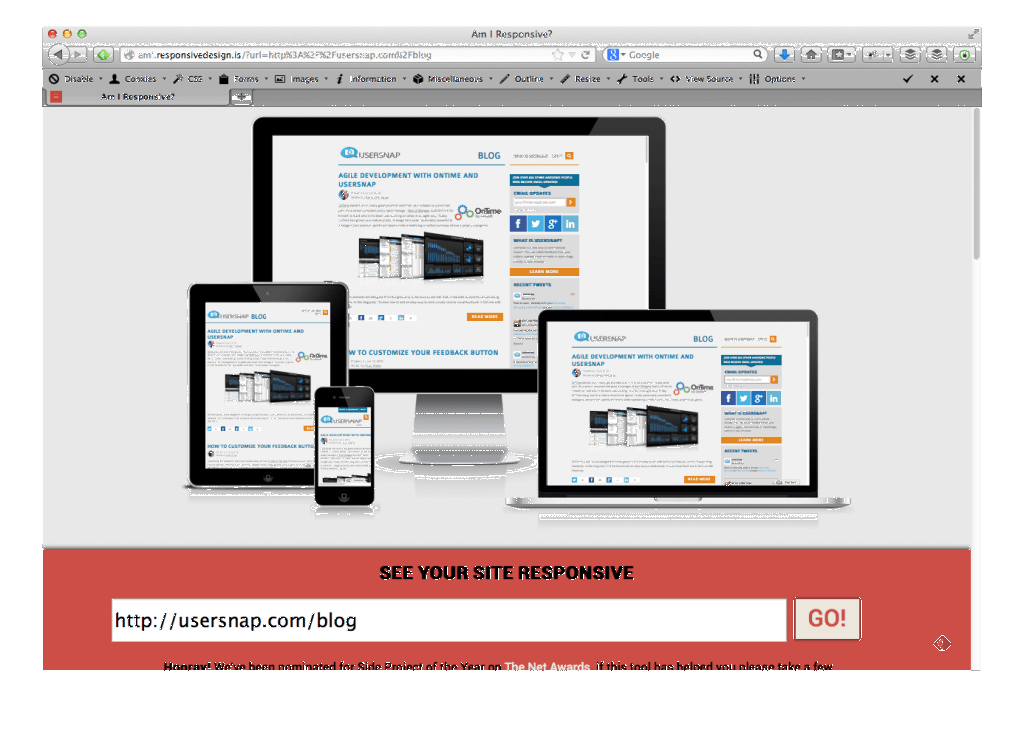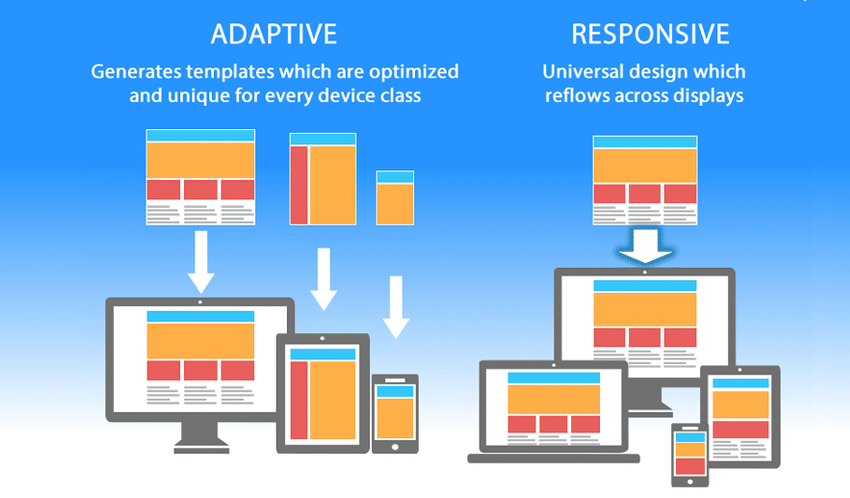Responsive Web Design Tools You Should Use
The internet has become an indispensable part of our lives, and with the increasing number of users accessing websites through a variety of devices, it has become essential for businesses to have responsive websites. Responsive web design ensures that a website is optimized for viewing on any device, including desktops, laptops, tablets, and smartphones. To achieve this, web designers need to use the right tools to create websites that are not only visually appealing but also functional across all devices. In this article, we will discuss some of the top responsive web design tools that you should consider using for your projects.
1. Bootstrap
Bootstrap is one of the most popular front-end frameworks for developing responsive websites and web applications. It comes with a grid system, CSS components, and JavaScript plugins that make it easy to create responsive layouts. Bootstrap’s grid system is based on a 12-column layout, which allows designers to create flexible and responsive designs that adapt to different screen sizes. The framework also includes pre-built components like navigation bars, buttons, and forms, making it easy to create a cohesive design for your website.
2. Adobe XD
Adobe XD is a powerful design tool that allows designers to create responsive web designs using a variety of features like artboards, responsive resize, and repeat grid. With Adobe XD, you can easily create wireframes, mockups, and prototypes of your website design and test how it looks on different devices. The responsive resize feature in Adobe XD allows you to adjust the layout of your design for different screen sizes without having to manually resize individual elements. This makes it easy to create responsive designs that look great on any device.
3. Sketch
Sketch is a popular design tool that is widely used by web designers to create responsive web designs. With features like symbols, artboards, and responsive resizing, Sketch makes it easy to create designs that adapt to different screen sizes. The symbols feature allows you to create reusable elements that can be easily updated across multiple artboards, making it easy to maintain consistency in your design. Sketch also supports plugins that can further enhance its functionality, making it a versatile tool for responsive web design.
4. Figma
Figma is a cloud-based design tool that allows designers to collaborate on projects in real-time. With features like auto-layout, constraints, and components, Figma makes it easy to create responsive web designs that look great on any device. The auto-layout feature in Figma allows you to create responsive designs that adapt to different screen sizes by automatically adjusting the layout of elements. Constraints allow you to set limits on how elements can resize, ensuring that your design maintains its integrity across different devices. Figma’s components feature allows you to create reusable design elements that can be easily updated across multiple screens, making it easy to maintain consistency in your design.
5. Grid Guide
Grid Guide is a browser extension that allows designers to overlay a grid on top of their website to check for responsiveness. With Grid Guide, you can easily see how your design adapts to different screen sizes and make adjustments as needed. The extension allows you to customize the grid layout, grid color, and grid opacity to suit your needs. Grid Guide is a useful tool for testing the responsiveness of your design and ensuring that it looks great on all devices.
In conclusion, using the right tools is essential for creating responsive web designs that look great on any device. By incorporating tools like Bootstrap, Adobe XD, Sketch, Figma, and Grid Guide into your workflow, you can create websites that are not only visually appealing but also functional across all devices. Experiment with these tools to find the ones that work best for your projects and enhance your skills as a responsive web designer.