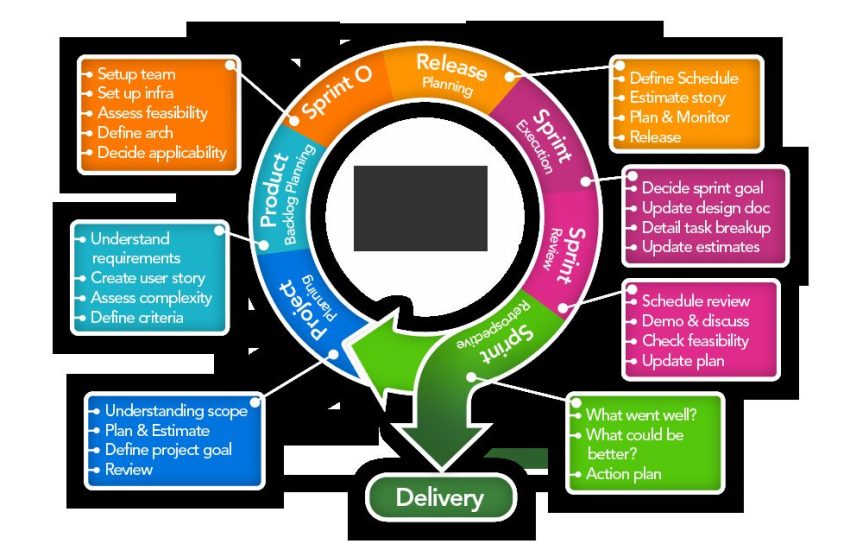How to Achieve Fluid Layouts in Responsive Web Design
In today’s digital age, having a responsive website is crucial for businesses to stay ahead of the competition. Responsive web design ensures that your website looks great and functions well on any device, whether it’s a desktop, laptop, tablet, or smartphone. One key aspect of responsive design is creating fluid layouts that adapt to different screen sizes. In this article, we’ll discuss how you can achieve fluid layouts in responsive web design.
Understanding Fluid Layouts
Fluid layouts are design layouts that use relative units like percentages or ems to size elements rather than fixed units like pixels. This allows elements on the page to resize and reflow as the screen size changes. For example, a fluid layout might have three columns that each take up 33.33% of the screen width, regardless of the screen size.
Use Percentage-Based Units
When creating a fluid layout, it’s important to use percentage-based units for sizing elements. This allows elements to scale proportionally as the screen size changes. For example, instead of setting a column to be 300 pixels wide, you would set it to be 33.33% wide so that it takes up one-third of the screen width.
“`html
“`
Set Max-Widths for Containers
While using percentage-based units is essential for fluid layouts, it’s also important to set max-widths for containers to prevent elements from becoming too wide on larger screens. By setting a max-width, you can ensure that your content remains readable and visually appealing at any screen size.
“`html
“`
Use Flexbox or CSS Grid
Flexbox and CSS Grid are two layout systems in CSS that make it easier to create responsive layouts. Flexbox allows you to create complex layouts with flexible and dynamic sizing of elements, while CSS Grid provides a two-dimensional grid system for laying out content. By using these layout systems, you can create fluid layouts that adjust to different screen sizes.
Media Queries for Responsive Breakpoints
Media queries are CSS rules that allow you to apply styles based on the viewport size or device characteristics. By using media queries, you can set specific styles for different screen sizes, ensuring that your layout looks great on any device. For example, you might hide certain elements on smaller screens or adjust column widths for larger screens.
“`css
@media screen and (max-width: 768px) {
.column {
width: 100%;
}
}
“`
Testing and Adjusting
Once you’ve created a fluid layout using the techniques above, it’s essential to test your website on different devices to ensure that it looks and functions as intended. Use browser developer tools to simulate different screen sizes and check for any issues with the layout. Make adjustments as needed to fine-tune your responsive design.
Conclusion
Fluid layouts are a key component of responsive web design, allowing your website to adapt to different screen sizes and devices. By using percentage-based units, setting max-widths, utilizing layout systems like Flexbox and CSS Grid, and implementing media queries, you can achieve fluid layouts that provide a seamless user experience. Remember to test and adjust your layout to ensure that it looks great on any device. With these tips, you’ll be on your way to creating a truly responsive website.
Implement these strategies in your website development process and watch as your fluid layouts enhance the user experience on any device. Remember, in the fast-paced world of technology, staying responsive is key to success. Start implementing fluid layouts in your responsive web design today!